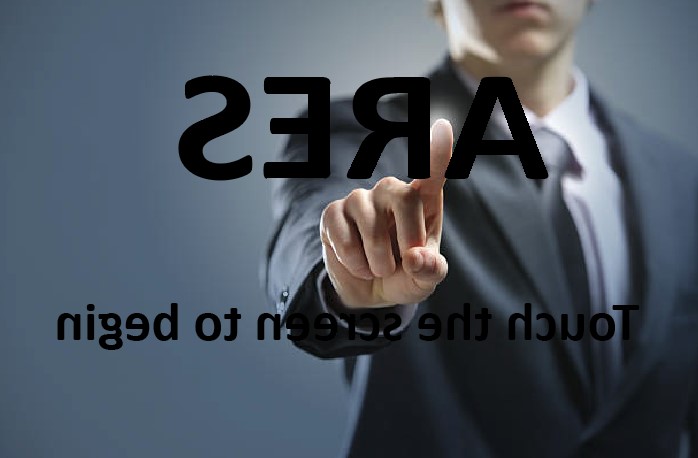
Part 1 Automating Password Resets
On a network containing hundreds or thousands of users, changing forgotten passwords can become a time consuming chore for any support team.
With the yearly support cost of an automated system ranging in the thousands of pounds and additional charges for upgrading the system to interact with current software versions, it was clear that writing a bespoke solution in-house was a means of reducing costs.
To be truly effective, the system had to rely on as little interaction from the user as possible whilst being secure enough to prevent users from changing the passwords on other user’s accounts.
User ID cards which have to be carried at all times provided the means to cover the security aspect. The system could be programmed to read the user’s identity from the card using a magnetic stripe, a proximity chip or even a bar code reader.
The final solution settled on used touch screen all in one computers which could be wall mounted but the touch capability is not required for this part of the project. The act of scanning the card triggers the system to change the password for the owner of the card. The new password is printed by a till roll printer linked to the computer via USB.
A number of approaches were tried, each having their own benefits but eventually, I decided to use a C# program set to run at start-up. The computer would log on automatically using credentials for an account that had very limited network permissions. If a problem arose, non technical support staff could restart the computer and leave the system to run without further interaction.
The computers where part of the network and remote desktop administration was turned on to enable remote support by technical staff allowing the machines to be used at remote sites.